HOW TO ADD A PARTNER TO YOUR FACEBOOK ADS MANAGER
Give a partner access to assets in your Business Manager
- To add partners or agencies to your business:
1.
Go to Business Settings.
2.
Below Users, click Partners.
3.
Click + Add.
4.
Select Give a partner access to your assets.
5.
Enter our Partner Business ID [653256398938134] then click Next.

6.
On this screen goto ‘Pages’ > ‘Classic Pages’ > select the applicable asset in the second column then turn on toggle to ‘Manage Page’ in the third column. Click save changes.
7.
Then goto ‘Ad Accounts’ > select the applicable asset in the second column then turn on toggle to ‘Manage Ad Account’ in the third column. Click save changes.
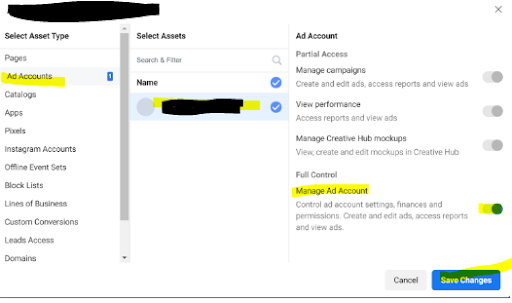
8.
We will now be able to see the assets you assigned to us on Business Manager.