HOW TO ADD LITTLE BIG MARKETING TO YOUR FACEBOOK BUSINESS PAGE
Adding a Facebook Administrator - Desktop
- The instructions here will help you to add ‘ELLE POULUS’ from Little Big Marketing as an ADMIN role using a desktop computer. Scroll further to use the Facebook Pages Manager app on a mobile.
1. Log in to your Facebook page account.
2. Go to the “Professional Dashboard.”

3. Then navigate to “Page Access” under Your Tools.
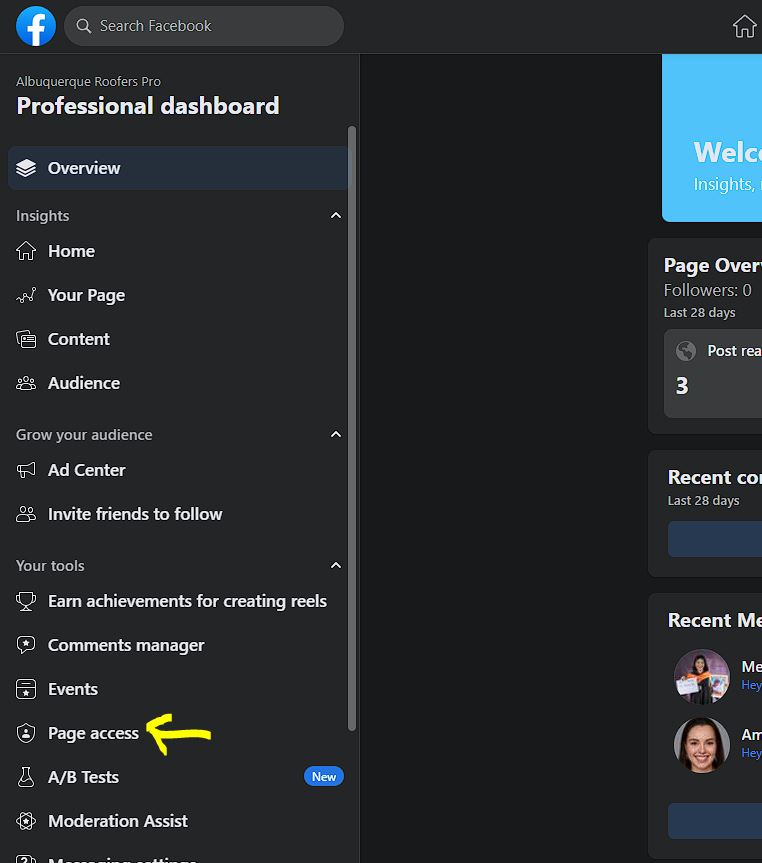
4. Click the “Add New” button on the right side of People with Facebook access.

5. Next, click the “Next” button.

6. Search for “ellegrewar@hotmail.com” or “Elle Poulus” and click on the profile.
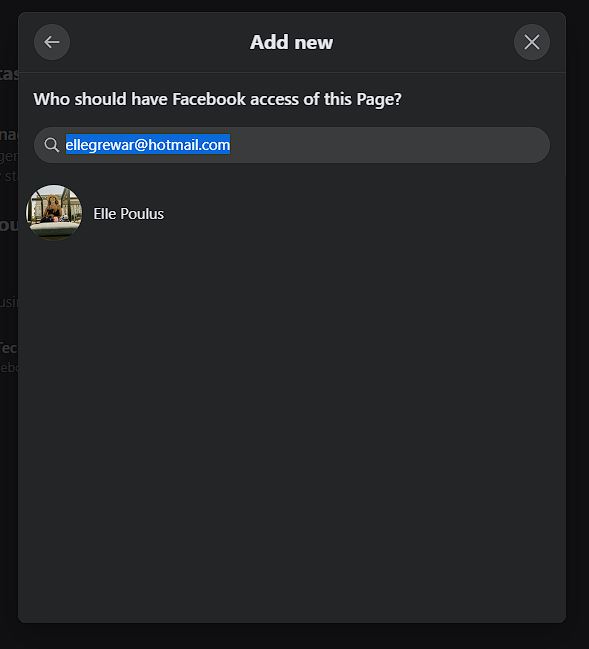
7. Make sure to toggle on the “Allow this person to have full control.”

8. Click the “Give Access” button.
9. You’ll be asked to enter a Facebook password to confirm the changes.

Add A Facebook Administrator - Mobile
1. Log in to your Facebook page account.
2. Go to the “Professional Dashboard.”
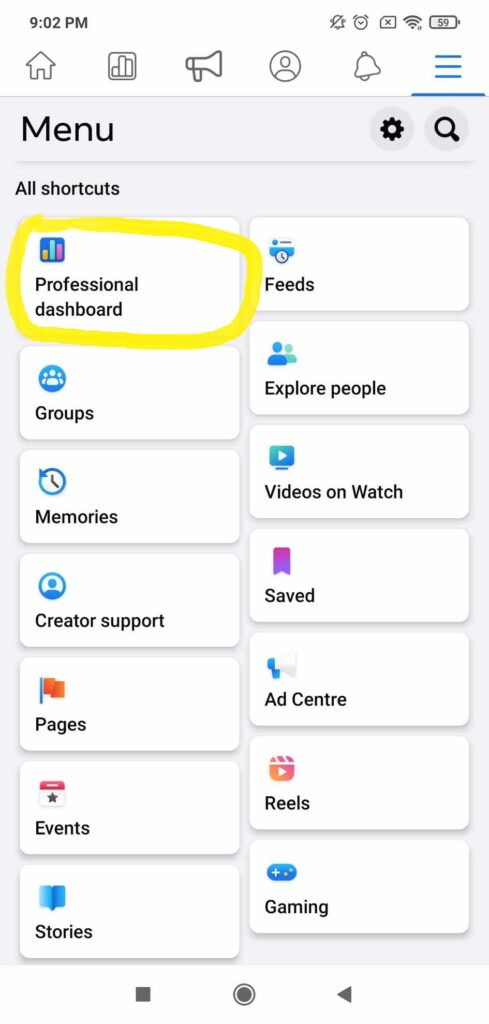
3. Then navigate to “Page Access” under Your Tools.

4. Click the “Add New” button on the right side of People with Facebook access.

5. Next, click the “Next” button.
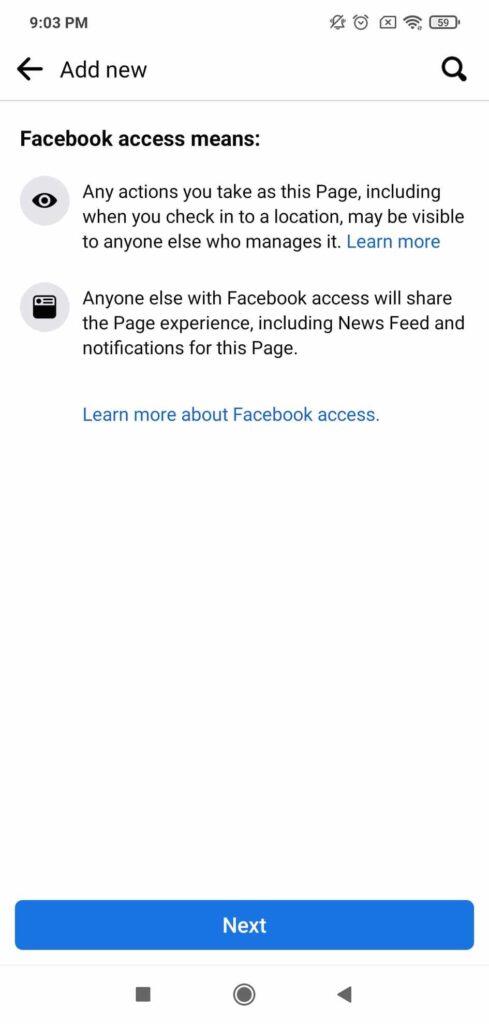
6. Search for “ellegrewar@hotmail.com” or “Elle Poulus” and click on the profile.

7. Make sure to toggle on the “Allow this person to have full control.”

8. Click the “Give Access” button.
9. You’ll be asked to enter a Facebook password to confirm the changes.

- This post should help you to add a Facebook admin to a page using both desktop and mobile devices.